Feature Update|20 Nov 2023
Easily export all your data in just a few clicks
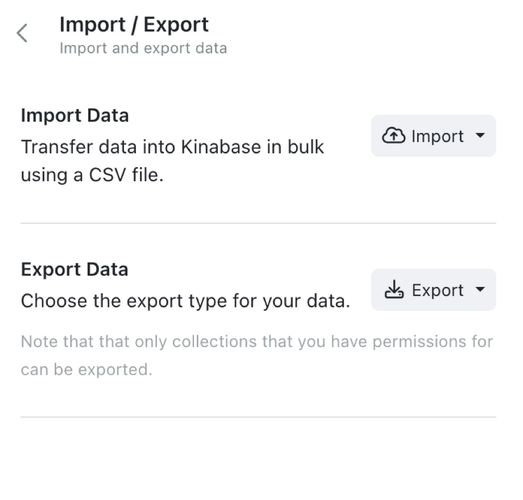
As an administrator, you can now easily export your entire data set from Kinabase as .csv files.
At Kinabase, we know how vital your data is to your company and operations, so we've made it as straightforward as possible for you to export it. We don't want to lock your data away. After all, your data is exactly that -- yours!
How do I export my data?
It's really simple to export your data. Follow the steps below to see how it is done.
- First, open Kinabase (remember you must be an administrator)
- Navigate to Settings, found by clicking on the your name in the bottom left-hand corner
- Open the Import / Export tab - found under the System group
- Click the arrow next to the Export button on the right hand side
- Select what you would like to export based on your needs;
- All Available collections or
- Selected collections
- Your data will be downloaded as csv files - one for each collection
Congratulations, you just exported your data!
Please note that for security reasons, only your Kinabase administrator has permission to export all of your companies' data.