Feature Update|25 Apr 2024
Manage your time effectively with the Task Calendar
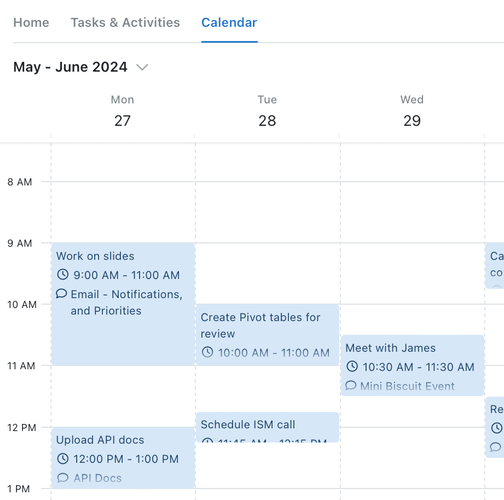
Keep your calendar synchronised with your tasks in one convenient location: your Dashboard. This new Kinabase feature enables you to drag tasks directly into your calendar and allocate time for each one. You can also adjust the duration of these activities, making it an excellent tool for time blocking and task completion.
Prioritise your tasks, set deadlines, and manage your time more effectively by integrating your calendar with your tasks.
To begin using your calendar, follow these steps:
- Select “Dashboard” from the menu on the left side.
- Open the calendar by clicking on “Calendar” from among the columns in your Dashboard.
- Once in the calendar, you can view it by the Month, Week, or Day.
- To add tasks to your calendar, drag them from the “My Tasks” column on the right side and schedule them accordingly.
We have designed this feature to separate due dates from scheduled dates - this way, you can plan your tasks in advance and allocate time for them, while still keeping track of when they are due.
By integrating your calendar with the rest of your project management, workflows, and other Kinabase collections, you will be better equipped to increase your productivity, maintain client relationships, meet deadlines, and so much more.
We are especially excited to use this feature as a Kinabase team, and hope you are too.