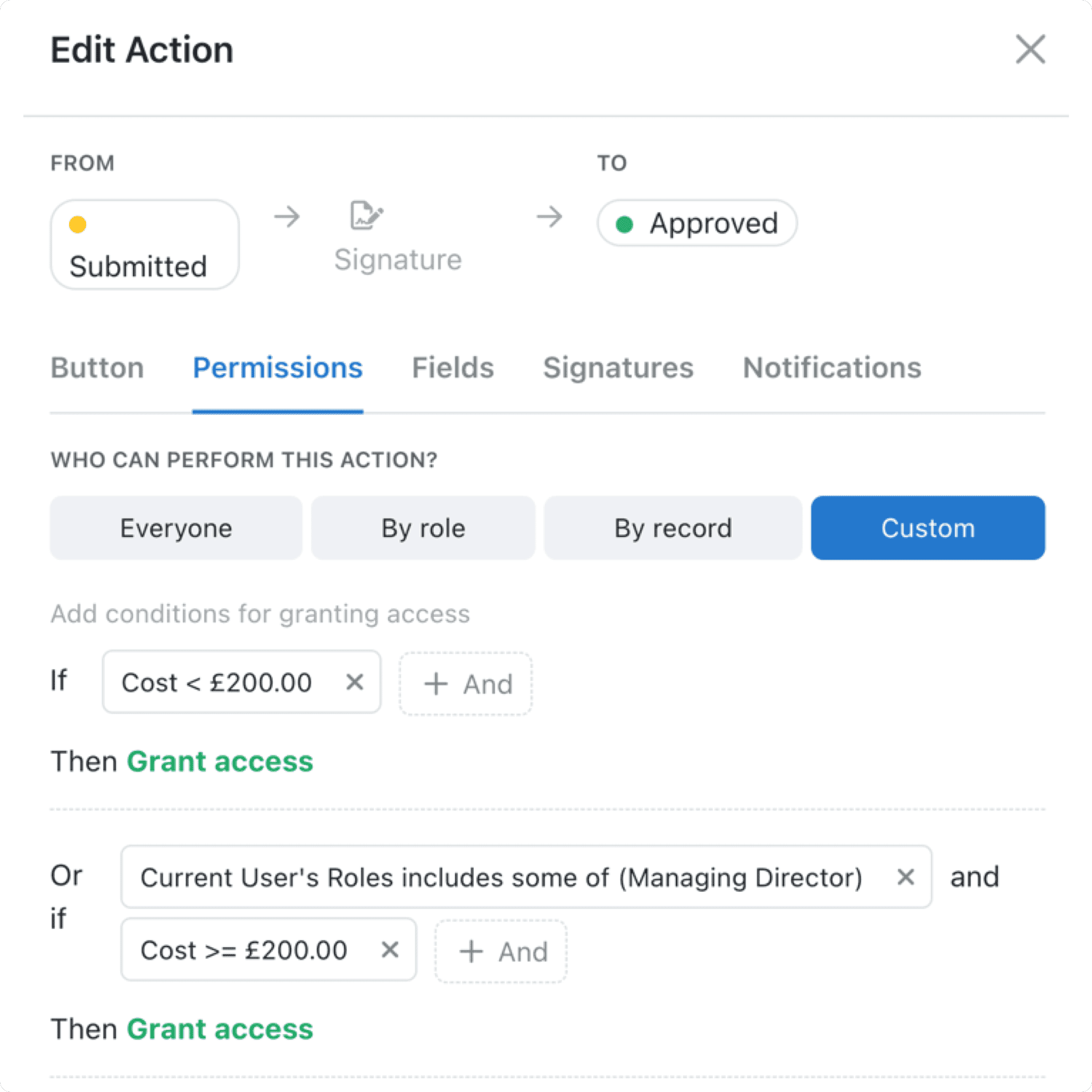Streamlining workflows is essential for boosting efficiency, but it's equally important to ensure the right people have the right level of control. We’re introducing Kinabase’s advanced workflow permissions, designed to empower you to assign and delegate decision-making throughout your team with precision.
Imagine this: you want to automate expense approvals but add more detail to certain actions. For small expenses, any team member can grant final approval. However, larger ones require a manager's oversight - with traditional workflow tools, this could be a challenge.
To contrast this, our innovative system lets you define who can approve transitions between different stages within a workflow, based on specific criteria. In our expense example, you could set a threshold – say, anything below £200. Team members can seamlessly approve these smaller expenses, keeping things moving. But for anything exceeding that amount, the workflow automatically routes it to a manager for final approval.
How to set custom permissions:
- Click ‘Configure’ (the three dots in the top right side of your screen) on the collection you want to increase permissions on
- Go to the ‘Workflows’ tab
- Click ‘Edit Action’ by clicking the three dots to the right of the workflow stage to edit
- Go to the ‘Permissions’ tab and click ‘Custom’ which will enable you to choose certain roles/people to perform the action
- Click ‘Grant access if...’ and set your conditions
Benefits of Advanced Workflow Permissions:
- Better Platform Security: Grant precise control over sensitive actions, ensuring only authorised users can make critical decisions.
- Improved Efficiency: Automate approvals for low-risk scenarios, freeing up valuable time for higher-level tasks.
- Reduced Errors: Eliminate confusion about who can approve what, minimising the risk of unauthorised actions.
- Scalability: Adapt your workflows as your business grows, easily adjusting permissions to fit your evolving needs.
Kinabase empowers you to create workflows that are as dynamic as your business. With advanced workflow permissions, you can achieve the perfect balance between automation and control, optimising your workflows for peak performance.