Feature Update|23 Dec 2024
Speed up your workflow with scan & fill
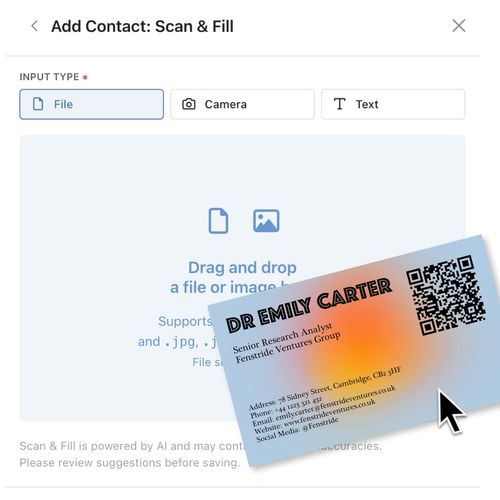
Manual data entry slows you down. Kinabase’s new Scan & Fill feature changes that - helping you save time, reduce errors, and focus on work that matters.
What It Does:
With Scan & Fill, simply upload an image or document, and Kinabase’s AI will extract the necessary information to populate your records - accurately and efficiently.
Why It Matters:
- Work Faster: Reduce hours of data entry to just minutes.
- Improve Accuracy: AI-driven precision means fewer mistakes.
- Stay Focused: Let Kinabase handle the admin so you can concentrate on higher-value work.
Efficiency has never been simpler.
How It Works:
- Open the collection you want to update.
- Click + Add to create a new record.
- Select the green Scan & Fill button.
- Upload a file or take a photo with your camera.
- Click Next, and watch Kinabase complete the form for you.
- Review the extracted details, click Add, and you’re all set.
With Scan & Fill, you can focus on what truly matters - leaving the admin to Kinabase.
Try it today and make your workflows faster, smoother, and smarter.
AI Features
Data Entry
Efficiency
Workflow Improvement
Productivity