Introduction to User Types
In Kinabase, users are individuals who can log in and interact with your workspace. There are three types of users in Kinabase:
- System Admin Users
- Regular Users
- Billing Admin Users
Understanding these different user types helps ensure the right people have the appropriate level of access, giving you greater control and security over your Kinabase workspace.
When you first set up Kinabase, you'll automatically be assigned as the System Admin user for that workspace. As a System Admin, you can access the user settings via the 'Settings' button in the Sidebar.
From there, you can manage other users—promoting Regular Users to System Admin or Billing Admin roles, or deactivating users who no longer need access.
Let’s explore each user type in more detail:
System Admin Users
System Admins have the highest level of administrative access in Kinabase.
What System Admins can do:
- Access and manage all system settings.
- Configure any collection without needing special permission.
- Add or upgrade users and adjust their permissions.
Since System Admins have unrestricted access to your workspace, it's important to be careful about promoting Regular Users to this level.
Regular Users
Regular Users are the default user type after your workspace is set up. They have standard access to Kinabase features unless additional permissions are granted by a System Admin.
Managing Regular Users' Access:
- Default permissions for all Regular Users can be configured in the "Roles" pane of your settings, under Everyone.
- If Everyone is set to View Only, other roles can't be set to No Access.
- If Everyone is set to View & Edit, all other roles much at least have View & Edit permission.
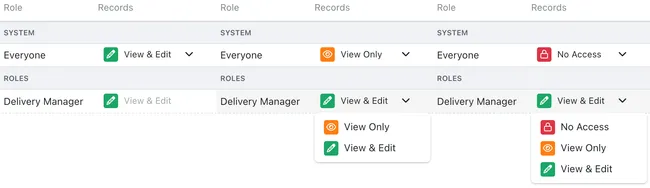
- If you need to reduce the access level for some users, first update the Everyone settings to define the standard access for Regular Users in your workspace.
Caution:
Granting a permission to Everyone applies it to all users. However, reducing permissions for Everyone does not lower permissions for System Admins, Billing Admins, or users who have been assigned to Roles with specific custom permissions.
Billing Admin Users
Billing Admins are responsible for managing your organisation's billing settings.
What Billing Admins can do:
- Download invoices
- Edit billing details
- Process payments.
For more detailed information on Billing Admin capabilities, check out our What's New? article: New Billing Admin User gives you complete control.
Next up:
Learn about Managing Roles in Kinabase.