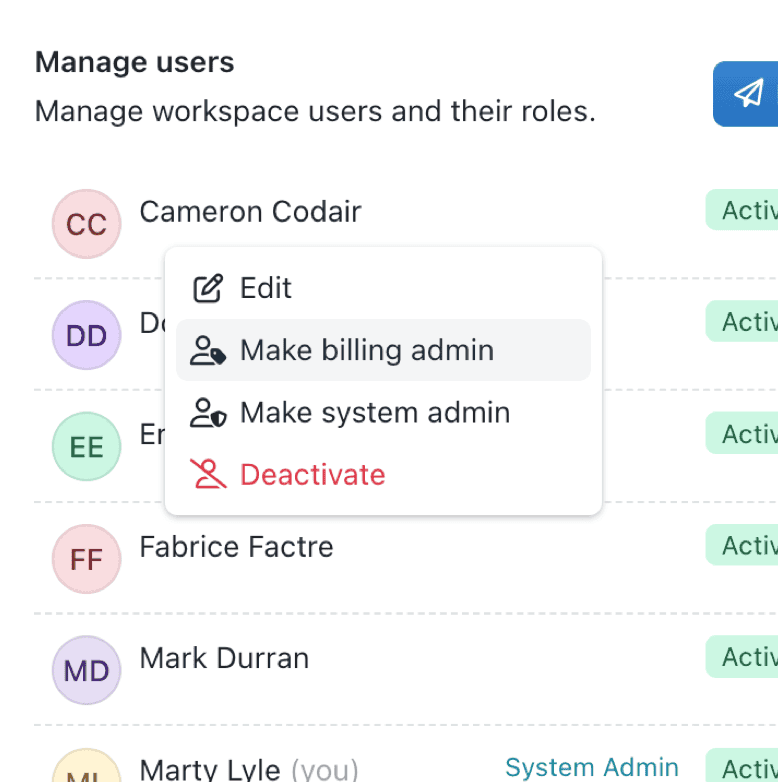Between managing access to information, directing installations, troubleshooting issues, and optimising system performance, administrators are vital in keeping Kinabase running smoothly. To increase the level of granularity and detail in the system administrator settings, we’ve added a new type of administrator to Kinabase called a billing admin.
Billing admins can access and adjust the billing settings for your organisation. This includes downloading invoices, editing billing details, and processing payments. They do not have regular system administrator access (such as the ability to configure collections) and thus are considered “regular users” besides having the billing admin role.
To set a user as a Billing Admin follow these simple steps:
- Click on “Settings” by your username in the bottom left of your screen
- Navigate to Users and right click the user you want to make an admin
- Select "Make [name] a billing admin”
- Once enabled, the user will be able to see the Billing tab in Kinabase and can make changes
We know how important it is to give the right people the right information to ensure efficiency in your organisation. Adding the billing administrator feature will allow your users who are managing financing, accounting, procurement, or any other similar role to work effectively without having system-level admin access.