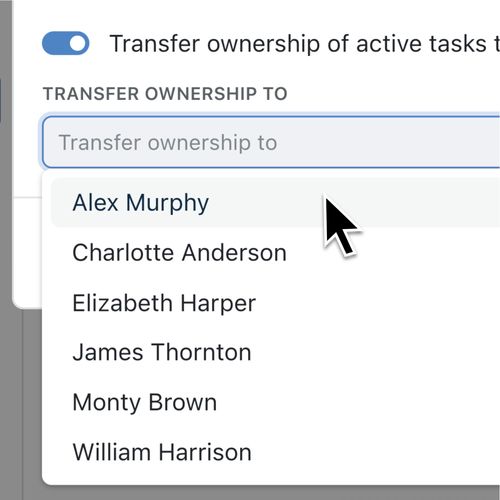
31 Mar 2025
Reallocate tasks when deactivating a user
When you deactivate a user in Kinabase, you can now automatically reassign their tasks to another user.
Tasks
Ensure your team knows who's doing what, by when. Stay organised and deliver what matters, to the people who matter.
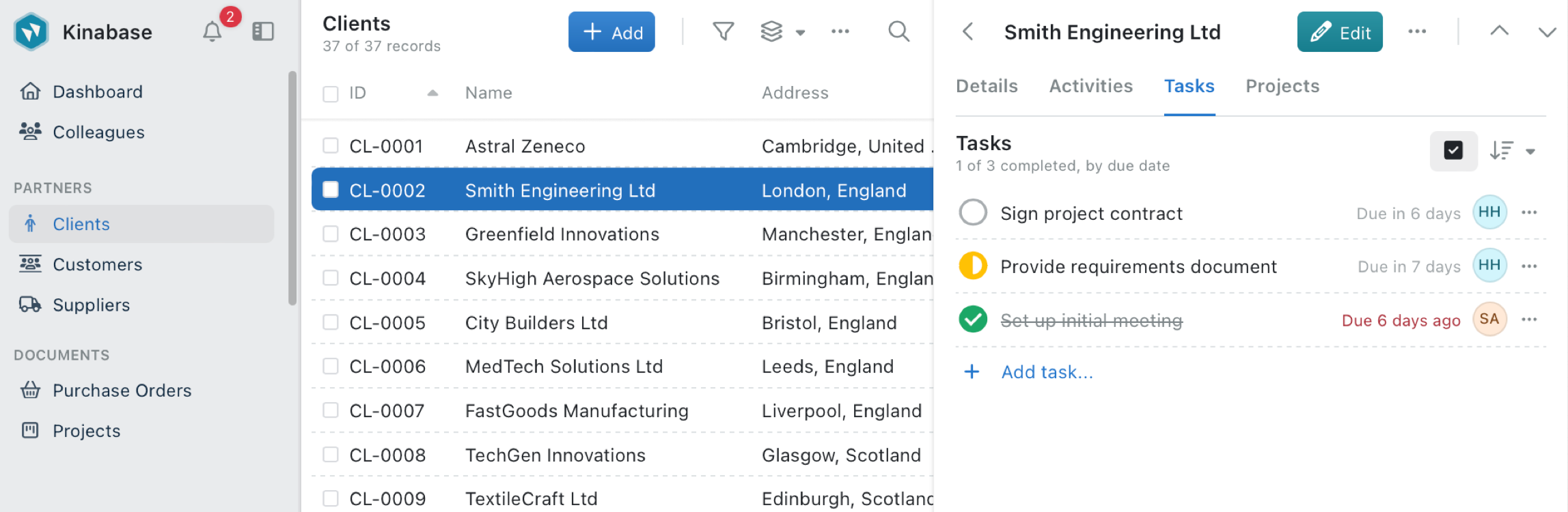
By enabling tasks in Kinabase, you can assign work to your team, track progress, and ensure nothing gets missed.
Turn on tasks where it makes sense, storing your to-do list in a place that's easy to access and update. From projects to opportunities, and marketing to risk management, tasks help you stay on top of what needs to be done.
With simple and straightforward task lists, you can easily see what needs to be done, by when.
Kinabase allows you to turn on tasks where it makes sense - whether it's tracking your to-dos for a potential client, for an internal marketing project, or for risk management. Tasks always stay linked to relevant information so when you're ready to complete the task, you don't need to hunt for a needle in a haystack.
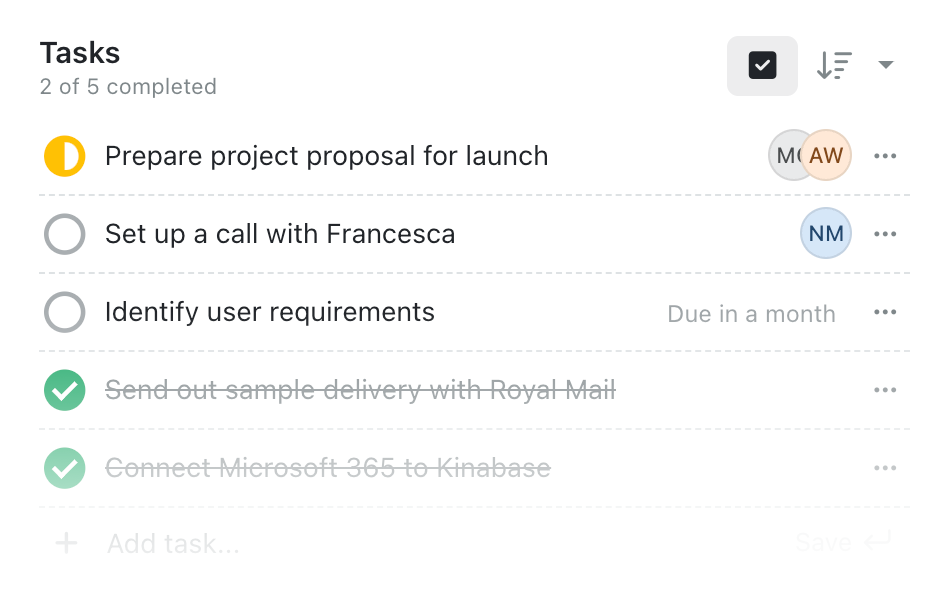
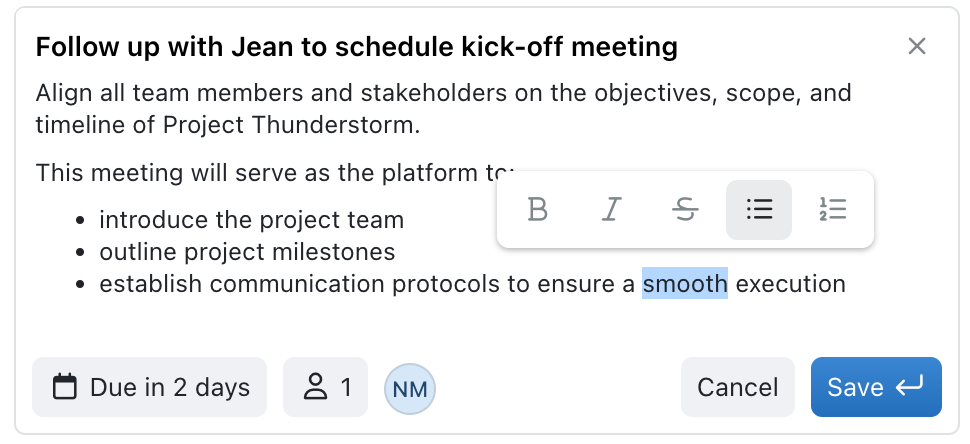
Assign tasks to your team members with ease to ensure everyone stays on the same page. Keep track of progress and updates in real-time.
Your tasks can be marked as 'Not started', 'In progress' or 'Completed', giving you and your team visibility of what needs to be done and what's already been achieved.
Plus, receive reminders when tasks are due to ensure nothing slips through the cracks.
Keep on top of your own tasks using your dashboard, and sort these however suits you - by collection, due date, priority and more.
Planning and scheduling gets even easier with the calendar view, allowing you to block out time to focus on important tasks. Drag and drop your tasks from across Kinabase to set when your tasks are due, and when you want to do them.
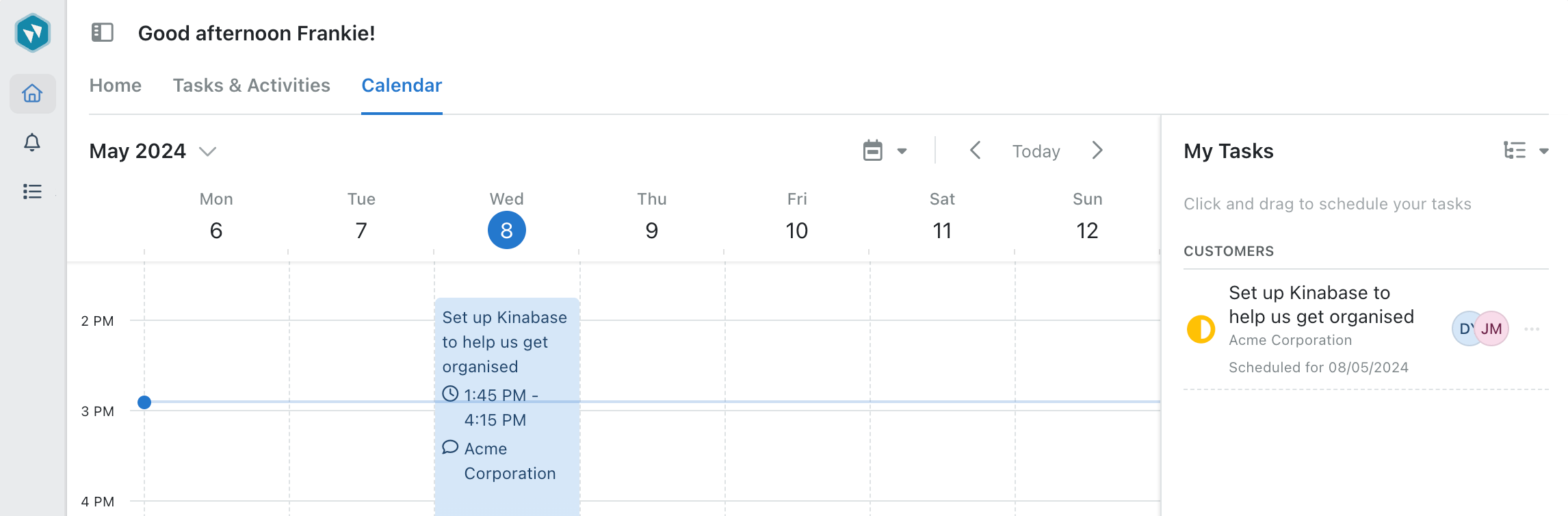
Enhance your efficiency by using tasks, workflows, and automations together. Create tasks automatically when a record is created, or when a record reaches a certain stage in your workflow - and automatically assign them to the right team member.
For instance, you can automatically prompt your technical lead to review a document when it hits the 'Requires Review' stage in your workflow. Less typing and busy work, more doing.
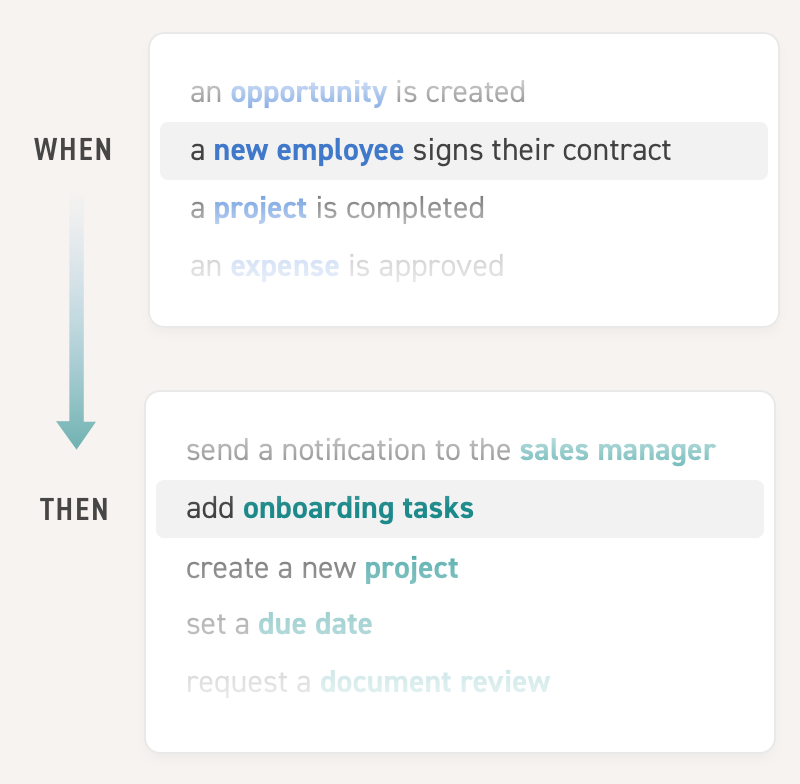
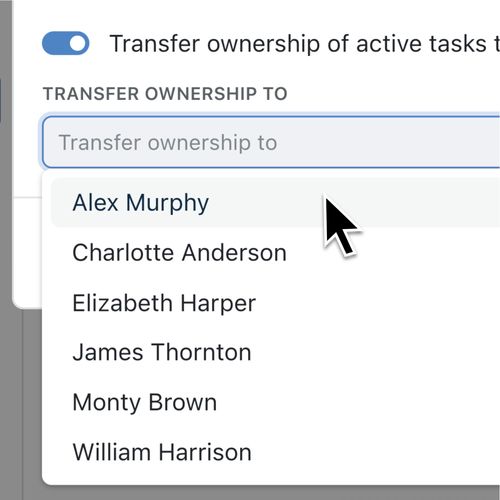
31 Mar 2025
When you deactivate a user in Kinabase, you can now automatically reassign their tasks to another user.
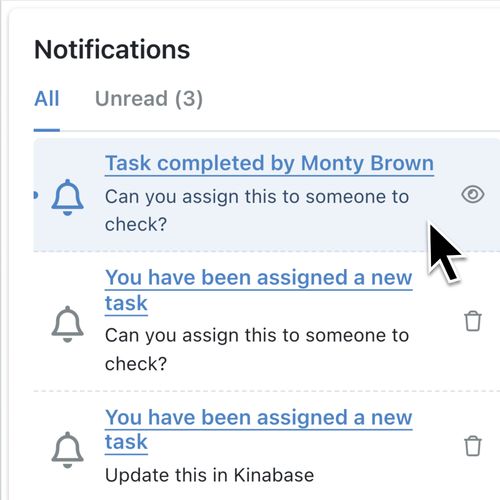
17 Mar 2025
Stay more connect with your team than ever. An additional notification type lets you and your team know when tasks are completed.
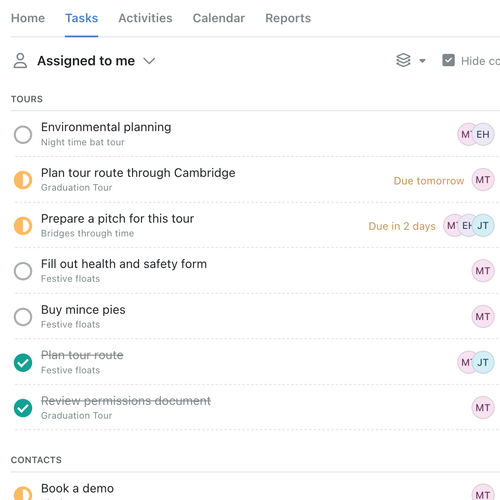
27 Nov 2024
You can now organise tasks and activities more effectively with dedicated dashboard tabs, custom views, and powerful filters.