Feature Update|31 Mar 2025
Reallocate tasks when deactivating a user
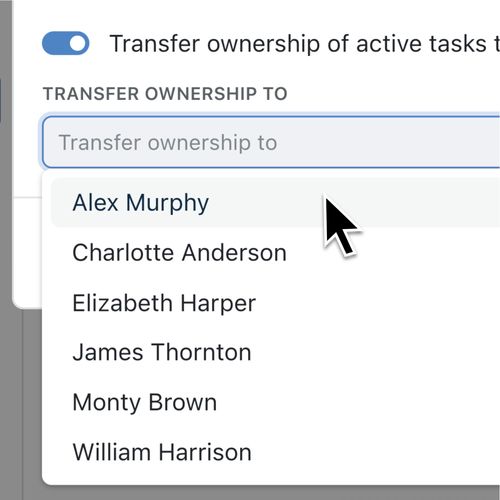
When you deactivate a user in Kinabase, you can now automatically reassign their tasks to another teammate - ensuring uninterrupted progress for everyone involved.
Why it matters:
- Continuous Workflows
Seamlessly transfer tasks between users so no critical work is ever left hanging. Deactivating users no longer means their tasks are lost or forgotten. - Boost Administrative Efficiency
Manage user accounts and reassign their tasks all in one step, reducing the administrative burden on your team. - Better Team Collaboration
Help your team adapt quickly to changes and maintain momentum on ongoing projects, even when key personnel change.
Use this feature when an employee is leaving, or when someone on your team is taking long-term leave. You can transfer tasks and projects effortlessly - no more manual handovers.
How it works:
- Deactivate the User (Admins only)
Go to Settings → Users, click on the relevant user, and select Deactivate. - Activate the Toggle for Task Reallocation
Switch on the toggle for “Transfer ownership of active tasks…” - Select a New User
Pick the user who will assume ownership. Kinabase then automatically reassigns all tasks, keeping everything on track.
With this new feature, you’ll never have to worry about tasks slipping through the cracks during team transitions. Give it a try the next time you need to deactivate a user, and maintain project momentum effortlessly.