Feature Update|27 Nov 2024
Keep tasks and activities organised in custom dashboards
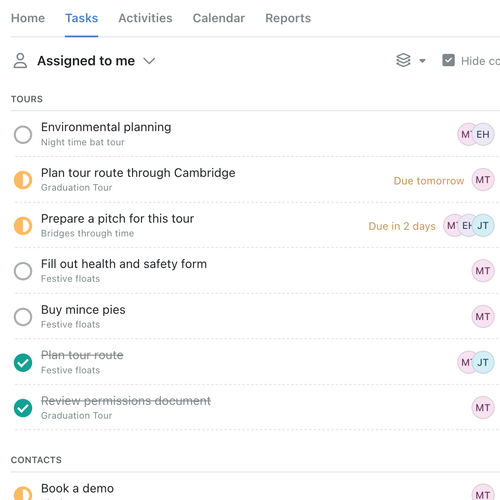
We’re excited to introduce the latest update to your Kinabase dashboard, designed to make managing tasks and activities smoother, faster, and more intuitive.
With this update, you’ll find dedicated individual tabs for both tasks and activities, giving you instant insights and powerful tools to organise your work. Plus, new filters and custom views make it easier to focus on what matters most.
Why We Made This Update:
- Stay on Top of Your Priorities: Instantly view what needs your attention, all from your central dashboard.
- Collaborate Effortlessly: Manage team tasks and track activity logs with ease, all in one place in your Kinabase.
- Customise Your Approach: Use filters and custom views to tailor the dashboard to your needs.
- Improved Traceability: Perfect for internal audits like ISO 9001, with granular tracking of your organisation's activities.
Get Started with Tasks:
- Open the Tasks Tab
- Head to your dashboard and click on the new Tasks tab.
- Filter or Create Custom Views
- See tasks by deadlines (e.g., Today or Upcoming), by collection, or create your own view with + Add View.
- Clicking + View lets you create and name your own filter, choosing exactly which tasks to display using a range of fully customisable options.
Explore Activities:
- Open the Activities Tab
- Find it right next to the Tasks tab on your dashboard.
- Filter Your Activities
- View everything happening across your organisation or focus on a specific collection.
Your Dashboard, Your Way:
The new Tasks and Activities dashboard transforms the way you work in Kinabase. Whether you’re managing individual projects or collaborating with a team, these tools help you stay organised, informed, and in control.
Ready to streamline your workflow? Log in to your Kinabase now and start exploring the new features!