Feature Update|02 Dec 2024
Tailor date formats to match your region
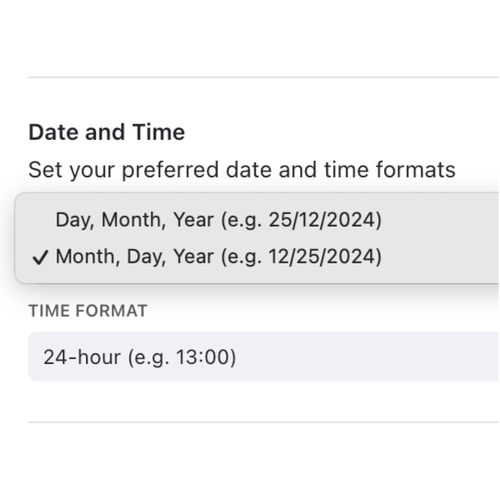
We’re giving you even greater flexibility with organisation-wide default date formats! Now, you can adjust how dates appear in Kinabase to match your regional preference—Day, Month, Year (dd/mm/yyyy) or Month, Day, Year (mm/dd/yyyy).
This update ensures Kinabase fits seamlessly into organisations across the globe, whether you’re based in the United States, Canada, the Philippines, or beyond.
Switching formats is quick and easy via the Organisation Details settings page.
Why This Matters:
Your organisation's productivity thrives on clear, intuitive tools. By aligning date formats with local conventions, Kinabase reduces confusion and ensures smoother communication across teams—wherever they’re based.
How to Change the Default Date Format:
- Open Settings
- System administrators: Find Settings at the bottom of the sidebar.
- Regular users: Click your name at the bottom of the sidebar and select Settings from the dropdown.
- Navigate to Organisation Details
Under the Organisation section, select Organisation Details. - Choose Your Date Format
- Under the Date and Time section, locate Date Format.
- Open the dropdown menu and select either:
- Day, Month, Year (dd/mm/yyyy)
- Month, Day, Year (mm/dd/yyyy).
- Save Your Preferences
Click Update to apply your changes.
Making an Impact Across Borders:
This feature is part of our commitment to empowering organisations worldwide. Whether you're in Manila or Minneapolis, Kinabase adapts to suit your needs.
Want to see this in action? Check out our customer story on Utah-based MTRL, showcasing how Kinabase is driving success in the United States.
Stay tuned for more updates as we continue to make Kinabase more intuitive and globally adaptable.