Feature Update|09 Dec 2024
Effortlessly turn spreadsheets and images into collections
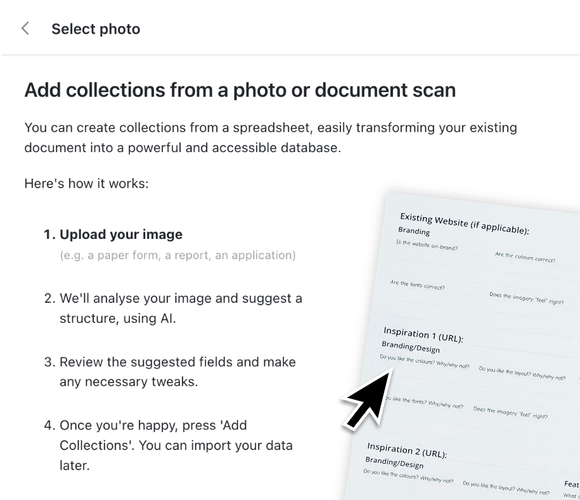
You can now upload a spreadsheet or a photo of a paper form, and our AI will do the hard work of setting up your collections for you. Whether it’s employee records, project data, or inventory lists, this new feature saves time and effort, so you can focus on what matters most.
How It Works:
- Add a New Collection:
Click + Add Collection in the sidebar. - Upload Your File:
Drag and drop a spreadsheet (e.g.,.csvor.xlsx) or a photo of a form (e.g., a scanned document or report). - Let AI Help:
Our AI will analyse your file and suggest fields like "Name," "Job Title," "Country," and more. - Tweak If Needed:
Review the suggested fields and adjust them if needed. - Save Your Collection:
Click Add Collections to finish, and you’re ready to go!
Want to know how to add data to your collections from a spreadsheet? Have a look at our support guide here.
Why This Feature Stands Out:
- Quicker Setup: Start using your data straight away without tedious manual input.
- Custom Fit: AI-generated fields give you a customised structure to fit your organisation.
This update reflects our commitment to keeping data management simple, smart, and accessible.
Try out the new feature in Kinabase today!
Collections
AI Features
Data Import
Spreadsheets
Setup