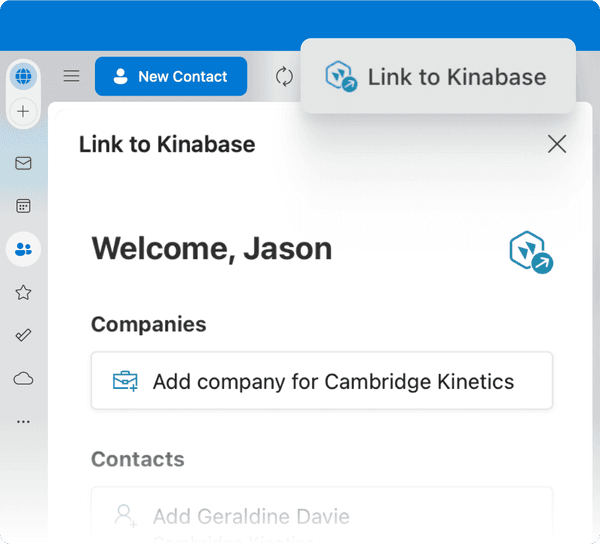Effortlessly stay updated with what's happening
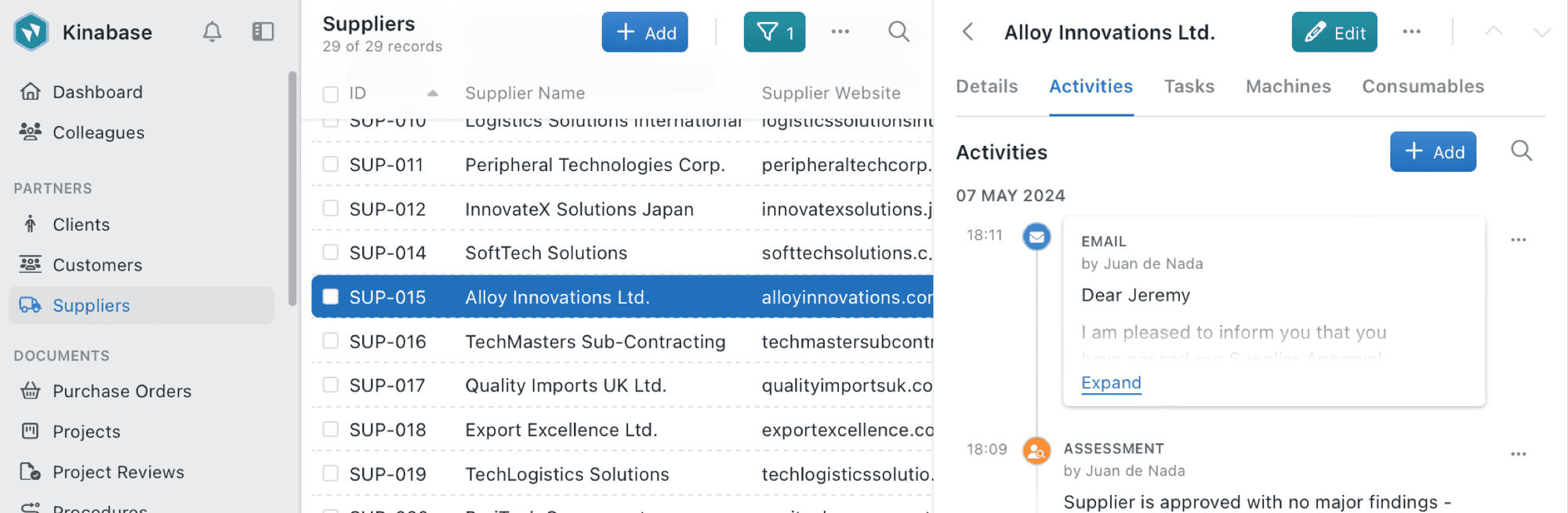
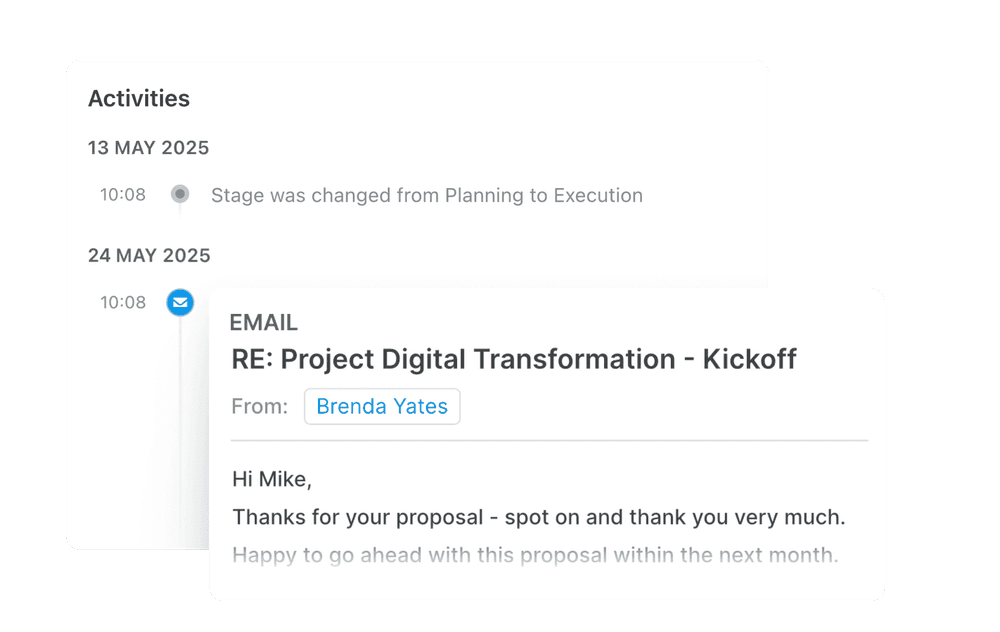
Activities
Complete interaction history
Log calls, emails, meetings and notes with time-stamps and rich text.
Centralised communications
Activities sit alongside the records they relate to, giving you crystal-clear context without moving between platforms.
Outlook integration
Save emails to Kinabase straight from your inbox and create contacts automatically.
Everything in one timeline
One source of truth
Instant context
Never miss a follow-up
Collaborate effectively
Connect with Outlook
Strengthen relationships
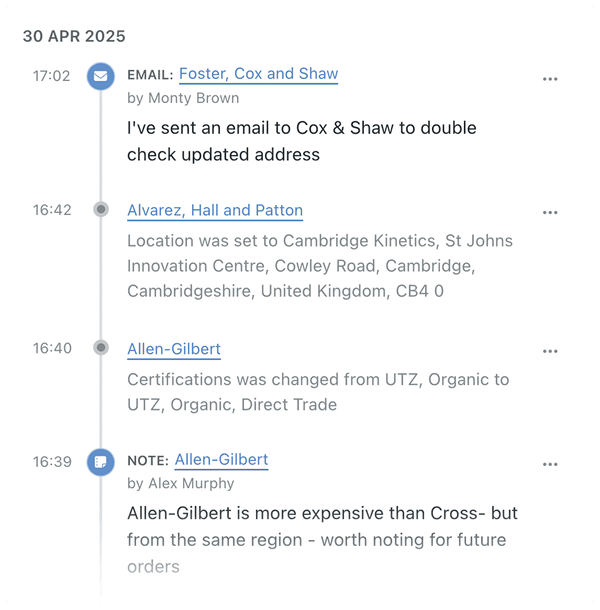
See your progress
Timeline view
Scroll or search by keyword, date, or activity type.
Rich formatting
Bullets, links and code snippets for clear documentation.
File attachments
Keep quotes, photos, or PDFs right where you need them in associated records.
Track every type of interaction
Customise activity types to fit your workflow and reporting needs.
Phone Calls
Emails
Meetings
Notes
And more...
Phone Calls
Emails
Meetings
Notes
And more...
Microsoft Outlook integration
Streamline email logging and keep your CRM data fresh.
Save emails to Kinabase with one click.
Auto-create or update contacts from email signatures.
Share email history with your team, directly inside each record.
Access Kinabase data from the Outlook sidebar without changing tabs.