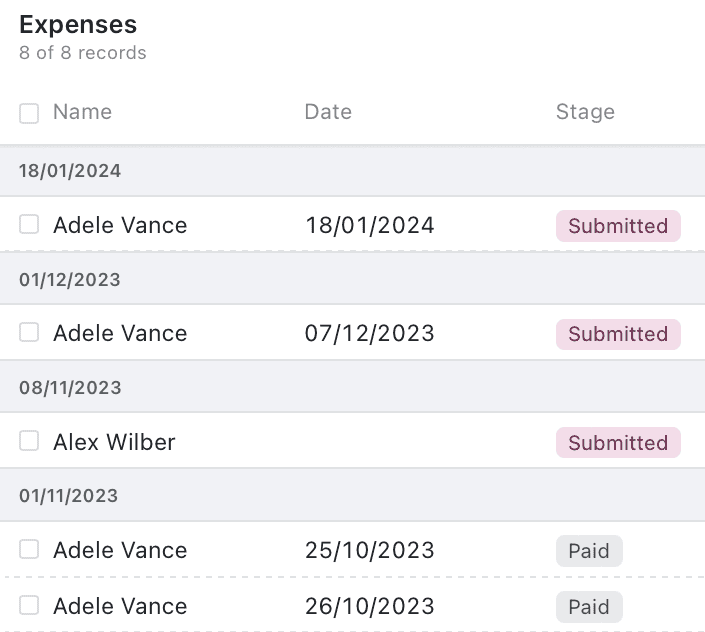Kinabase now allows you to group your records so you can easily see related information together. For example, you can group your records by date, people, or other fields. This makes it easier to understand your data and quickly find the information you need.
To group your records, simply click on the “Group by” button in the top right corner. You can then select the field you want to group by, including:
- People
- Dates
- Select and multi-select fields
- Workflow stages and statuses
You can also then filter and sort your records, to further refine your view.
Examples include grouping expenses by month, grouping tasks by assignee, or grouping projects by status. This can help you quickly see which areas of your business need attention, monitor progress towards your goals, and check in with your teammates.
We are excited to see how you use this feature to better understand your data and make more informed decisions. If you have any feedback or questions, please let us know. We are always looking for ways to improve Kinabase and make it more useful for you.