Feature Update|04 Apr 2024
Enhance security with improved permissions management
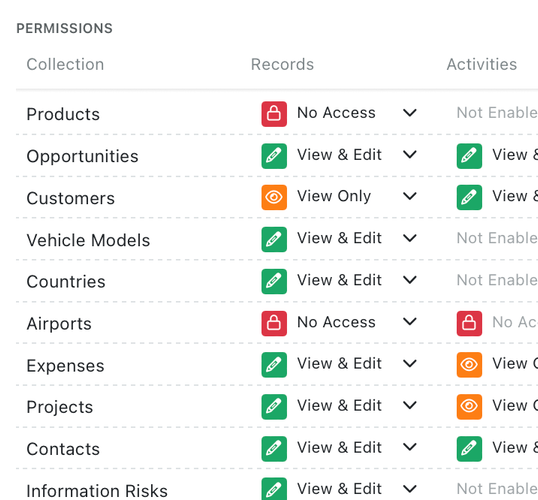
Our latest feature on Kinabase allows administrators to visualise which permissions each of their team members has when setting up their roles in Kinabase. It is now much easier for admins to quickly see a list of their entire team on Kinabase and be able to edit permissions with speed, ensuring the right people have access to the right data.
To access this feature, follow these steps:
- Navigate to Settings in the bottom left-hand corner of your screen, by your name.
- Select Roles on the left-hand side of the screen.
- Add a new role or click on one of the existing roles to view the permissions.
- Select the "Everyone" role to see what all of your team members have access to.
- You can give users the following permissions:
- No Access
- View Only
- View and Edit
This quick new way of visualising permissions will help admins stay organised and be able to understand and edit the roles and permissions for each individual user, making it an excellent tool to manage information securely.
Read more about Roles here.