Feature Update|03 Jul 2024
Add multiple files directly to your records
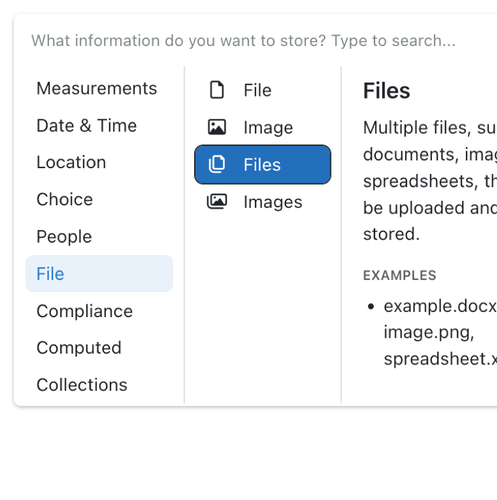
You can now add a multi-file upload field to any of your records, ensuring better visibility and integration of your documents directly within Kinabase.
Whether it’s images, Excel sheets, documents, or other important files, linking them directly to your records ensures that your team can access all the necessary files in one place. This is especially useful for collections that depend on external files, like brand assets, invoices, or contracts.
Adding this new field to your records is straightforward:
- Go to your collection page and click the three dots in the top right corner to access "Configure".
- Select "Fields" and then click "Add Field".
- Choose to add either multiple files or a single file to your collection.
It is worth noting that this feature is distinct from enabling files for a whole collection, which requires SharePoint. Instead, you can store your files within Kinabase itself. By combining this new feature with our validation features, you can have even greater control over what and when files are required.
For example, when creating an expense record, you can create a setting in Kinabase to insist on a file or image of the receipt to be uploaded, before you are allowed to submit the expense for review.