Feature Update|24 Jul 2024
Collaborate better with task activities, links, and more
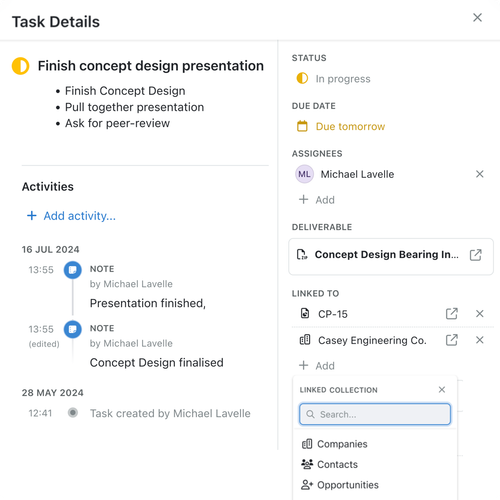
We're thrilled to announce a powerful upgrade to Kinabase tasks, making them more central than ever to your project management workflow. Now you can link tasks to specific records from any Kinabase collection, press expand on a task to view the activity history within it, and log activities within the task. This increases the level of detail you can achieve and ensures all relevant pieces of the task are linked together and transparent, to promote better team collaboration.
Let’s dive a little deeper into these updates:
Linking Tasks to Records
Tasks are no longer isolated entities within a record. You can now link them to relevant records within Kinabase, creating a connected web of information. This fosters a more holistic view of your projects and streamlines your workflow. For example, you could be working on a marketing campaign task, such as creating a graphic to be used on social media and email marketing. With linked records, you can easily connect this task to both the social media collection and the email marketing collection, ensuring nothing gets forgotten. This eliminates the need to jump between different areas of Kinabase or create duplicate tasks in different collections – everything you need is at your fingertips within the task itself.
Task Activity History and Log
We’ve also enhanced the level of detail within tasks, so you can see activity history and log activities (along with assigning owners and due dates to the task). The activity history allows you to see a chronological record of all edits, additions, and updates made to a task over time. This provides valuable transparency and fosters better collaboration within your team. Aside from logging activities within the record itself, logging activities within a specific task adds granularity and transparency over specific project details – these activity logs could include anything from brainstorming notes to meeting summaries or project updates.
By centralising all task-related activities, you can be at ease managing all aspects of your projects within Kinabase. Everything you need is documented and readily accessible within the task view – all you need to do is click expand (the arrows to the right of any task) to reveal linked records, activity history, and the activity log section, along with task owners and due dates.
We’re always striving to make your working life easier, and to keep your projects on track. We hope this new feature will be useful to you and your team.