Feature Update|18 Sep 2024
Assign tasks directly to your colleague’s personal task list
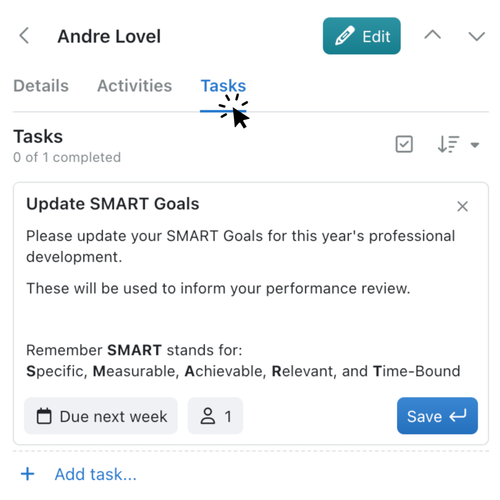
Assign tasks directly to a colleague
Sometimes a task is totally independent of a project, a record or a collection in Kinabase - this is where personal tasks come in. Creating individual tasks has never been easier. This new feature within Kinabase allows you to create and assign tasks to colleagues, separate from specific records.
Now you can directly assign a task to your colleague, or even to yourself!
... perfect for your professional development goals, or simply for personal reminders!
Individual tasks are often required to ensure the smooth running of a project, or for your professional or personal goals. You can now easily allocate these tasks to the required party in just a few simple clicks, without the need to link them to a particular record.
Here’s how to create Individual Tasks:
- Navigate to your colleagues collection: Easily accessible at the top of your left-hand sidebar.
- Select a Colleague Choose who you would like to assign a task to.
- Click the Task Tab: Click the Task tab on your colleagues record.
- Create your Task: Use the ‘+ Add Task’ button
- Give your task a title: Describe your task concisely
- Provide details: Provide as much detail as needed (complete with rich-text-formatting)
- Set a due date: Set when the task is due.
- Save the task: Click 'Save'
Fantastic - you've now assigned your colleague a personal task.
Top Tip: Use Personal tasks when the task doesn't specifically relate to other information or records within your Kinabase - or when it only relates to that individual.
The perfect example is for Professional Development goals or tasks.
Keeping track of assigned tasks and being able to delegate responsibilities quickly and easily will improve your workflow and empower your team. The increased trust shown through delegation promotes team morale, cooperation and productivity, meaning you can focus on the big picture and relax in the knowledge that everything is under control.
For more detailed instructions, please read our support articles.