Feature Update|17 Nov 2024
Preview automations before they happen
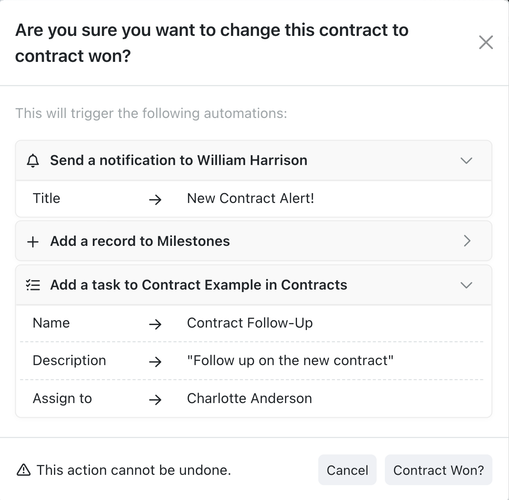
We’re excited to announce a powerful new feature: automation previews! You can now see exactly what actions will be triggered when you move records through workflow stages.
Whether it's creating a new record when a project is approved or assigning tasks for senior team review, this update ensures you have complete clarity before making changes.
Why This Matters:
- Clarity at Every Step: Gain insights into your workflow. Understand what’s happening and who’s involved, at a glance.
- Increased Efficiency: Save time by eliminating manual task assignments or repetitive notifications.
- User-Friendly Experience: Stay informed and in control of your system’s actions.
How to Set Up Automations
Getting started is simple:
- Access Automation Settings:
- Only system admins can configure automations.
- Navigate to Settings, then select Automations under ORGANISATION.
- Create Your Automation:
- Click + Automation, then name and describe your automation.
- Define the actions and the trigger events. Need guidance? View the full setup guide here.
- Preview Before You Trigger:
- Test your automation to preview its effects.
- Example: Move a record through workflow stages and instantly see what tasks will be assigned, notifications sent, or records updated.
Automations
Workflow Management
Efficiency
Task Automation