Feature Update|11 Nov 2024
Fine-tune data access with field-level permissions
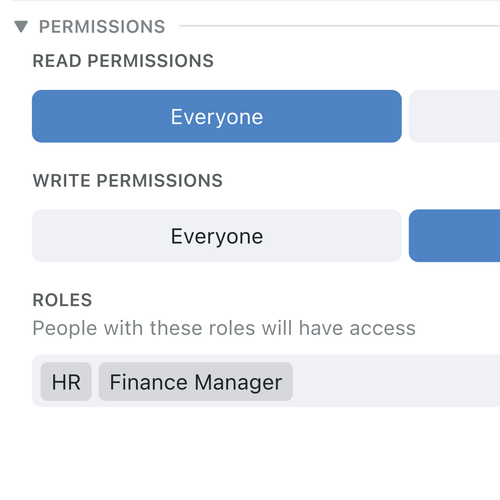
At Kinabase, we’re committed to keeping you in control of your data. Our new feature allows you to set detailed permissions for individual fields in your collections, giving you greater power to decide who can access or modify key information and ensuring data security and compliance.
Feature summary:
Field-level permissions let you specify exactly who can view or edit data within your collections. Whether it’s restricting financial details to the finance team or securing HR records, this feature enhances data security, supports compliance, and enables precise information management.
Key features of the update:
- Granular Control: Manage "Read" and "Write" access for individual fields.
- Enhanced Security: Protect sensitive data like financial records and HR details by restricting visibility and editing rights.
- Flexible Configuration: Choose from predefined roles such as "Everyone," assign permissions by role, or customise them for unique needs.
How to set permissions for individual fields:
- Access Collection Settings:
- Go to the collection you want to update and click Configure from the options (⋯) menu.
- Select the Field:
- Navigate to Fields, and click Edit (⋯) next to the chosen field.
- Adjust Permissions:
- Locate the field you want to adjust and click Edit (⋯) next to its title.
- Adjust Permissions:
- Expand the Permissions section to set "Read" and "Write" permissions for specific users or roles.
- Save Changes:
- Hit Save to apply.
Why this matters:
Managing who can view or edit specific data fields is vital for modern businesses. Whether you're handling sensitive employee information, financial data, or proprietary project details, Kinabase’s field-level permissions help safeguard this information. This feature also supports compliance with data protection standards like GDPR by ensuring only authorised users can access confidential data.
With this added layer of flexibility, you’re not just managing data — you’re managing trust.