Feature Update|21 Oct 2024
Add lookup fields to pull through related information
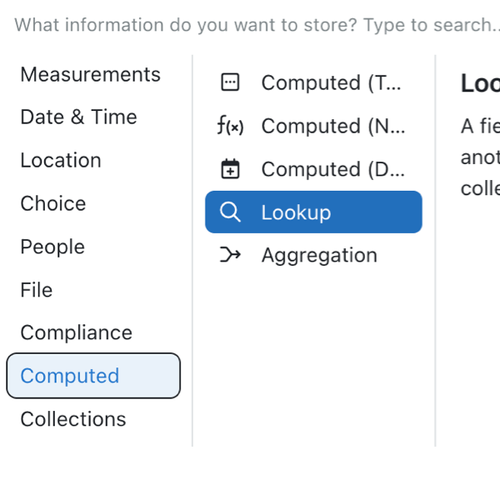
Having all the relevant information at your fingertips is vital for the smooth operation of any business, and minimising duplicates is key to maintaining data integrity.
In Kinabase, we've added a Lookup Field type, which allows you to load information from a related record, such as a company address or account manager, into your Collection. This could be useful for your CRM, HR, or project management system, where you need to pull through information from a parent record without entering the data again, or risk making mistakes.
This feature saves you time and ensures that your data is accurate and up-to-date, with a single source of truth.
Here’s how to add a Lookup field into your Collection:
- Open a collection, and press the ‘Configure’ button at the top right of the page.
- Open the Fields tab and click the ‘Add’ button.
- Select the Lookup Field type.
- Choose the related collection and the field you want to include in your collection.
- Save your changes.
The Lookup Field feature is a powerful tool that helps you to keep your data consistent and accurate. It’s just one of the many ways Kinabase is here to make your job easier, one time-saving feature at a time.