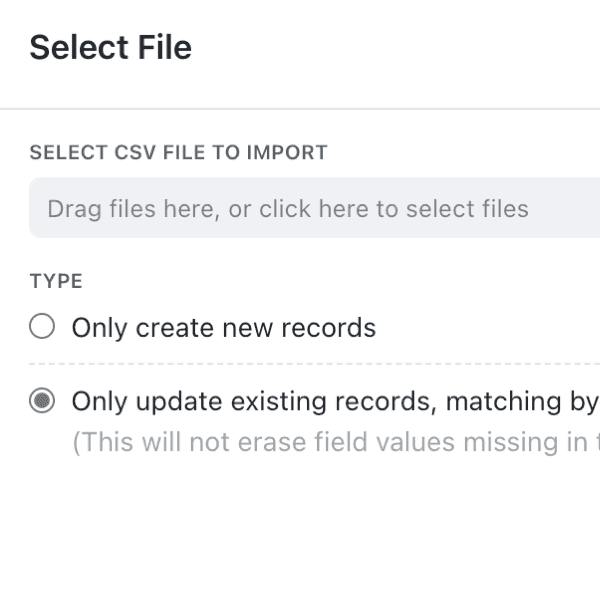Updating your records can be time consuming and prone to errors, particularly when migrating data or updating multiple records at once. To make this process easier, Kinabase now provides the option to only update existing records, rather than inserting new ones.
Data from the .csv file will be used update the current records rather than simply inserting new records, allowing you to rapidly update your existing records without creating duplicates. This feature is particularly useful when you need to update multiple records at once.
Here’s how to update your records using a .CSV file:
- Use the ‘Import’ function: Click ‘...’ at the top of the page and select ‘Import’ from the dropdown menu.
- Import a .CSV file: Drag and Drop or choose your selected .csv file
- Select the type of import: Choose ‘Only update existing records’
- Map the fields: Match the fields in your .csv file to the fields in your Kinabase collection
- Update your records: Click ‘Import’ to update your records
- Review the results: Check the import log to see the results of the import
At Kinabase we constantly work to advance solutions for all your data management pain-points. Seemingly simple functions such as this are invaluable and help increase the speed and accuracy of your data processing and record keeping.