Feature Update|10 Feb 2025
Rename your tabs for a more intuitive workflow
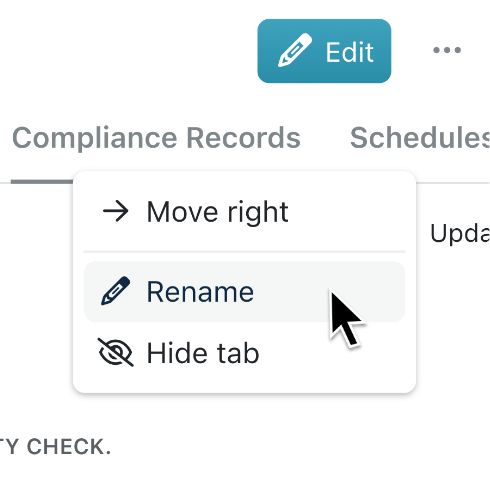
Record tabs help you navigate activities, tasks, and linked records. Now, you can rename tabs independently of field names, making them more relevant to your business and workflow.
Why use this feature?
- Make Kinabase work for you - name tabs in a way that makes sense for your team.
- Enhance clarity - ensure collections are labeled in a way that makes sense for your team.
- Find information faster - spend less time understanding your data and more time getting things done.
How to rename tabs
- Open a collection.
- Click into a record.
- Right-click on any tab and click Rename.
- Tabs appear only for records with linked collections. Learn how to link collections in our support guide.
- Activities and Tasks tabs are standard and cannot be renamed.
- Enter a new name and click OK.
- The updated tab name will be reflected across all records in the collection.
Try it today and streamline your workspace!
Workflow Efficiency
Data Structure
Productivity
Flexibile Software