Feature Update|22 Aug 2024
Keep your colleagues’ confidential information secure
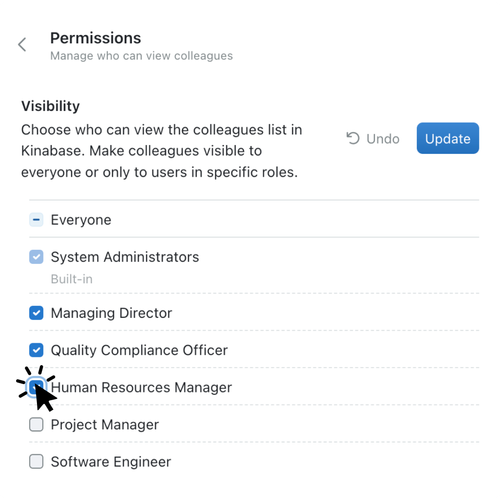
Kinabase now enables you to control who has access to your colleague list to bring you extra security and ensure confidential information remains protected.
Your privacy and security are as important to us here at Kinabase, as they are to you.
With the latest ‘Permissions’ feature update; you have complete control over who can access your colleagues list, meaning you can relax in the knowledge that your and your colleagues’ data is secure. And that confidential information only needs to be disclosed to those necessary.
Here is how to Manage access to your Colleagues List:
- Select Your Colleagues collection: on the top left of the Kinabase sidebar.
- Configure1 your Colleagues collection: Select the Configure icon at the top right of the screen using the 3-dots.
- Click the Permissions tab: simply untick ‘everyone’ and then select the roles that you would like to have access to your full colleagues collection.
- For example - give access to your Managing Director or Human Resources Manager only
1Please note: you must have configuration permissions for this collection
Giving you access control to secure your data helps you remain compliant with your General Data Protection Regulations (GDPR) obligations, providing further peace of mind for you and your business.
For more detailed instructions, please read our support articles.