Feature Update|28 Aug 2024
Assign tasks to multiple colleagues with automations
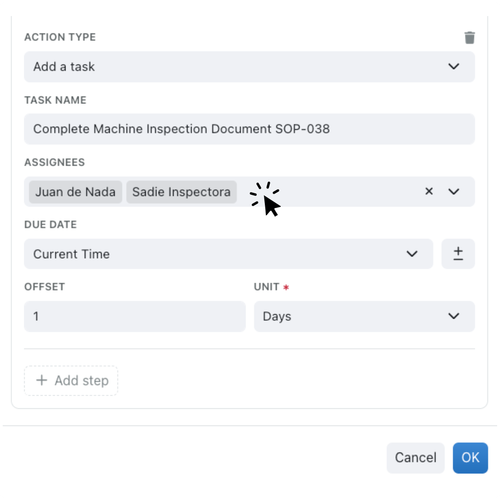
Kinabase’s automation features have been extended so that you can now send notifications or assign tasks to multiple recipients at once.
Communication is one of the foundations of any well-run business. Delegating tasks improves trust and cooperation within a team, boosting morale and enthusiasm and promoting individual growth and responsibility.
However, constantly making & assigning repeat tasks can get tiresome – instead establish an automation that makes & assigns those tasks immediately when certain conditions are triggered.
For example, maybe you create an automated maintenance task system – so when a piece of equipment has a maintenance issue flagged – a task is created and assigned to those within your maintenance team to address in a timely manner.
Streamlining your workflow and improving communication within your team in this way will enhance collaboration and clarity, enabling you to reduce errors and enhance accuracy whilst also increasing your team’s productivity.
Here’s how you can create an automation to assign tasks to multiple colleagues:
- Navigate to settings: use the settings cog in the bottom left of the screen just above your name
- Click on the Automations1 tab: and click the '+ Add Automation'
- Set the ‘When’ conditions: these are the conditions that will trigger the automation.
- For example - This could be a change in status of a record, or the addition of a new record with a certain field value.
- Set the 'Then' actions: This is the sequence of what happens automatically.
- For example - This could be adding a task and assigning it to multiple different members of your team. You can even add a due date based on the current time.
1Please note: you have to be a system administrator to create automations.
Ultimately, by optimising task management and communication within your organisation, you will see a cascade of benefits; whether it is simply faster responses and better time-management with less distraction from administrative tasks or more clarity to your communications.
Move faster, consistently, with Kinabase’s automations and reap the benefits of increased productivity.
For more detailed instructions, please read our support articles on automations.