Feature Update|10 Oct 2024
Forward emails and link them directly to your records
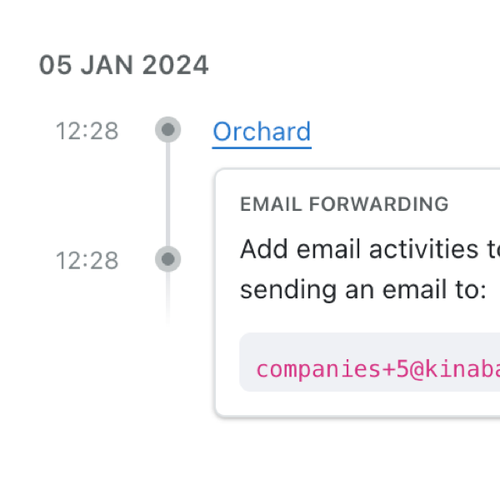
Easily integrate emails into your Kinabase records
We’re excited to introduce a new feature that allows you to forward emails directly to your Kinabase records, ensuring important information is always right where you need it.
Whether it's a key enquiry from a prospective client or essential updates from a supplier, you can now forward emails straight into the relevant record in Kinabase. The emails are instantly visible in the activity log for authorised team members, and a permanent copy is stored within the system. This means even if the original recipient is unavailable, your team can seamlessly pick up where things left off.
By facilitating the sharing of critical information in this way, your team can work more efficiently and collaboratively, allowing you to step away with confidence, knowing that your team has everything they need to keep things running smoothly.
How does it work?
- If you use Outlook, simply download the plug-in here to start forwarding emails to the appropriate record.
- If you're not using Outlook, go to Kinabase Settings to set up Email Integration. Find out how here.
Once your non-Outlook integration is set up, you can forward emails in two ways:
- Forward emails to inbox@kinabase.email to ensure they’re directed to your configured recipients.
- Forward emails to
collectionname+recordid@kinabase.emailto associate the email directly with a specific record. It will then appear in the activities tab – simply click on the envelope to view the details.
By using this feature, you’ll streamline communication, boost your team’s productivity, and make sure no important information slips through the cracks.
For more detailed guidance, please see our full support article here.