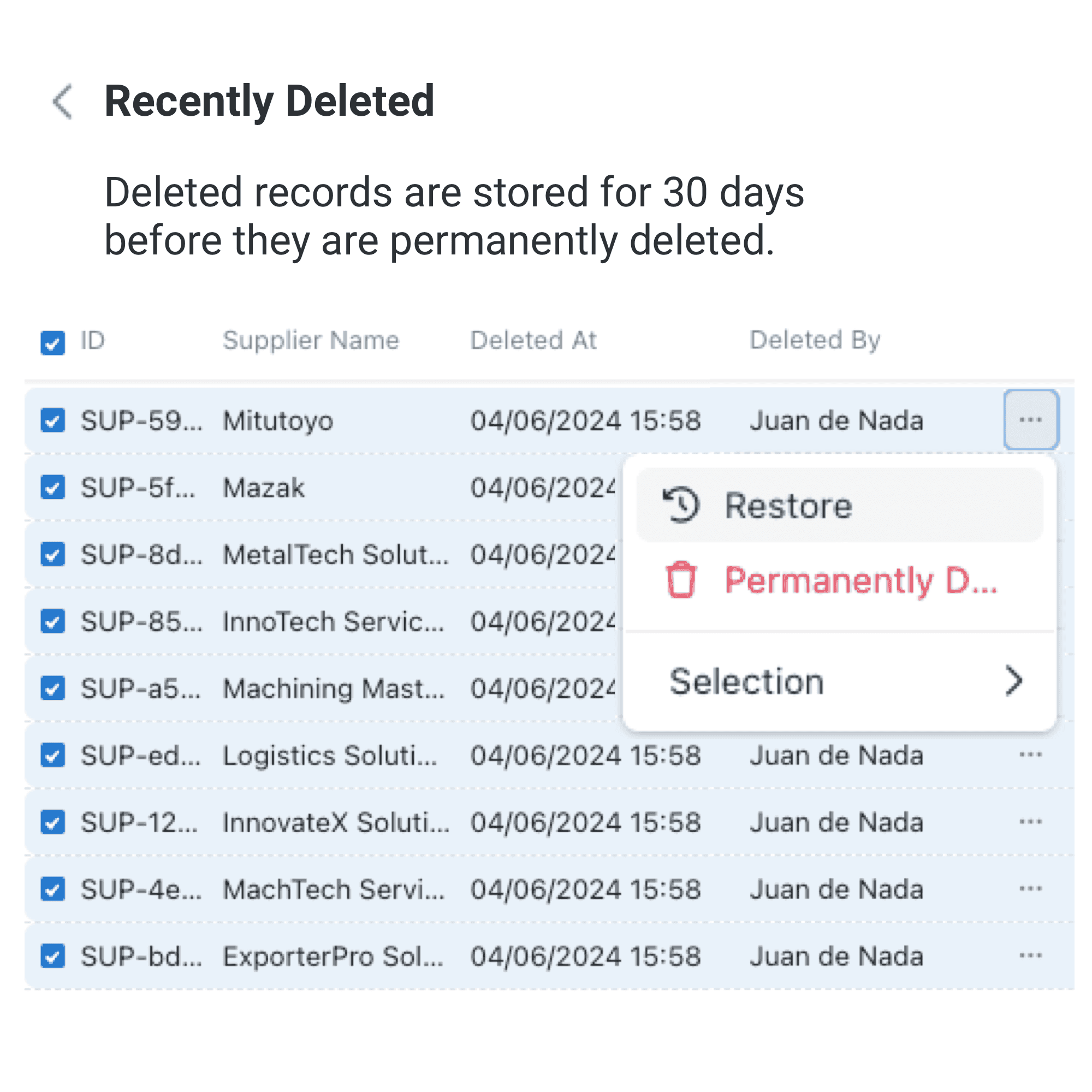We understand that mistakes happen and decisions change. That's why we've added a new feature to Kinabase that allows you to restore deleted records, giving you peace of mind and ensuring that your data is always at your fingertips. Phew!
This feature is designed to provide flexibility and control over your records. Any team member can restore information from any collection, ensuring that you never accidentally lose critical data.
Here's how to restore your records:
- Navigate to the Collection and click on Settings — the three dots at the top right corner.
- Select Recently Deleted.
- A list of deleted records will appear on the right side of your screen.
- Choose the record(s) you wish to restore. You can select individual or multiple items.
- Click Restore, Permanently Delete, or adjust your selection under the Settings via the three dots.
- Upon restoration, you'll receive an automatic notification, and the records will reappear in their respective collections.
With this new feature, Kinabase continues to ensure that your business data is secure and manageable. Mistakes are easily undone, and decisions can be reassessed with just a few clicks. Start using this feature today to enhance the resilience and flexibility of your data management.